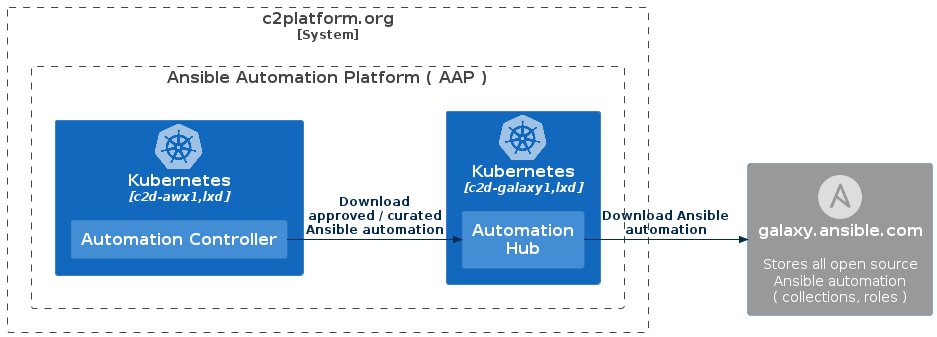Learn how to create the Ansible Automation Controller (AWX) effortlessly using Ansible, utilizing the AWX Operator. This section also guides you through configuring the controller using Ansible, including setting up an organization, credentials, an Ansible Execution Environment, and a Job Template, which facilitates the provisioning of the Reverse Proxy.
Discover how to create the Ansible Automation Hub (Galaxy NG) using Ansible, in conjunction with the Pulp Operator. Additionally, this guide demonstrates how to configure the remote community repository with collections, enhancing your automation capabilities.
Learn how to reconfigure AWX to utilize the private Galaxy NG automation hub instead of the public Galaxy website.
Unlock the potential of AAP by creating a virtual desktop environment and configuring it as an Ansible Control Node. This configuration ensures seamless connectivity to the Ansible Automation Hub (Galaxy NG) for efficient automation workflows.
Gain expertise in deploying debug containers to effectively troubleshoot and resolve any issues related to Ansible Automation Hub (Galaxy NG) Kubernetes deployments. This section equips you with the tools to address configuration challenges and ensure smooth operations.