Connecting the Automation Controller (AWX) to the Automation Hub (Galaxy NG) using Ansible
Categories:
Projects:
c2platform/ansible
,
c2platform.mw
,
c2platform.mgmt
,
ansible-execution-environment
Under Construction:
We apologize for the inconvenience, but this page and its subpages are currently under active development.This guide explains how to connect AWX, which can be accessed at https://awx.c2platform.org , to Galaxy NG, accessible at https://galaxy.c2platform.org , rather than relying on the public Galaxy website at https://galaxy.ansible.com . This configuration enables you to have better control over the Ansible content used in your environment.
By following the steps outlined below, you can ensure that AWX only uses curated
and approved roles from the public Galaxy site through the introduction of the
Automation Hub (Galaxy NG).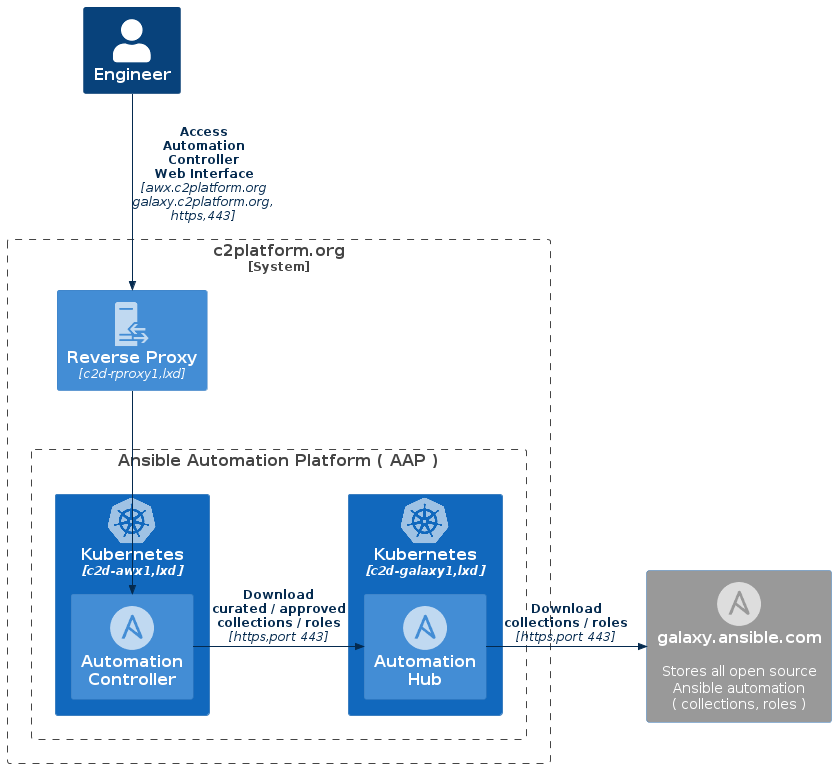
Prerequisites
- Setup the Automation Controller ( AWX ) using Ansible
- Setup the Automation Hub ( Galaxy NG) using Ansible
Connect using Vagrant
To configure the connection between AWX and Galaxy NG, follow these steps:
- In the Ansible inventory project
c2platform/ansible, locate the filegroup_vars/awx/awx.yml. This file contains the AWX configuration. - Edit the variable
c2_awx_cred_galaxy_selected, changing its value fromAnsible Galaxytoc2-galaxy:
c2_awx_cred_galaxy_selected: c2-galaxy
Now provision using
TAGS=config vagrant provision c2d-awx1
Note: using
TAGS=configwe only perform the Ansible tasks for AWX configuration. This is optional and is only used top save some provisioning time.
Connect using AWX
Feedback
Was this page helpful?
Glad to hear it! Please tell us how we can improve.
Sorry to hear that. Please tell us how we can improve.